ANSI DATA
The user may choose to base their analysis on the “minimum” pole dimensions specified in the American National Standards Institute for Wood Poles – Specifications and Dimensions (ANSI O5.1). This information can be automatically accessed by selecting the pole species, class, and length.
In addition, entering ANSI information enables D-Calc 5 to compare the results of analyses based on actual field-measured dimensions of pole size and damage to the properties of an ANSI O5.1 “minimum” dimension pole.
The ANSI information can be access through two locations. Both locations will take the user through the same workflow.
- From the Model menu page, Damage Editor tab, click Edit ANSI Details.
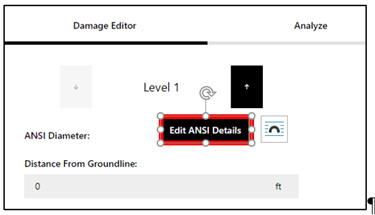
- -or- From the Model menu page, Pole Info tab, click Edit ANSI Details.
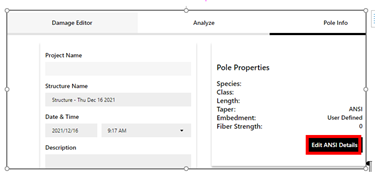
ANSI - When the Edit ANSI Details button is pressed, the ANSI Classification dialog appears.
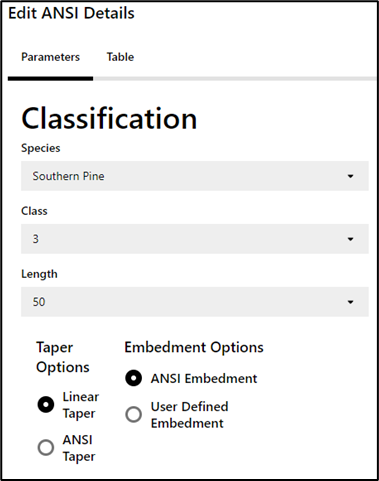
The ANSI Classification data is:
- Species - Allows you to select or change the species of the pole to be analyzed.
- Class - Used to select the ANSI O5.1 pole class.
- Length - Gives you the capability to choose pole length.
- Taper Option - Allows you to select the method used to calculate the pole taper. This function is used by D-Calc 5 to calculate the equivalent ANSI O5.1 minimum diameter at a location along a pole’s length other than 6’ from its butt. User can choose either a Linear Taper or an ANSI Taper.
- Embedment Option - Allows you to choose either ANSI Embedment or User Defined Embedment. ANSI Embedment is computed as 10% of pole length (feet) + 2 feet.
- Table - Gives you access to a table of the ANSI O5.1 minimum circumferences at 6’ from the butt of a given species of pole.
- “This material is reproduced with permission from American National Standard for Wood Poles – Specifications & Dimensions (ANSI O5.1), copyright 1992, by the American National Standards Institute. Copies of this standard may be purchased from the American National Standards Institute at 11 West 42nd Street, New York, NY 10036, or http://www.webstore.ansi.com.”
The table of the ANSI O5.1 minimum circumferences is:
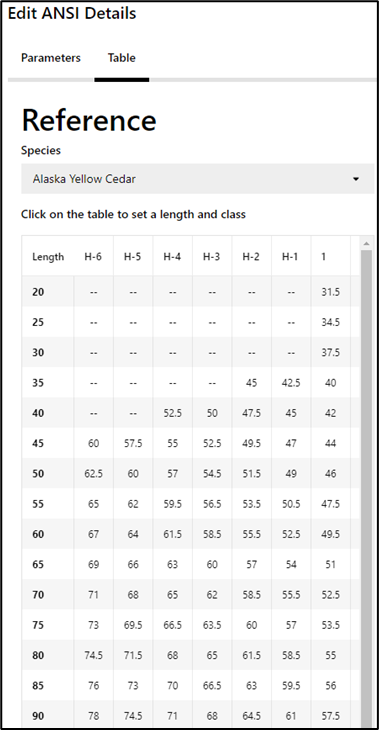
Clicking on an invalid cell of the table (--) would result in an invalid set of ANSI parameters. D-Calc does not allow users to select invalid parameters. For example, if the user attempts to choose Species: Alaska Yellow Cedar, Class: 7; Length: 55 nothing will happen as D-Calc will not allow this selection combination. Similarly, in the dropdown list workflow, invalid species-class-length combinations simply are not available.
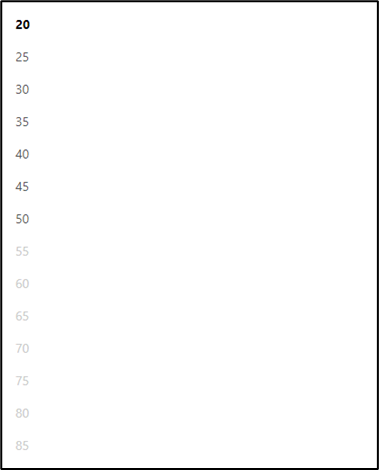
After entering valid ANSI classification data, the Pole Properties window, located in the Pole Info Tab, will be populated with the summary information. On the Damage Editor Tab, the calculated ANSI diameter for the given Distance from GroundLine will also appear on the top-center of the screen.
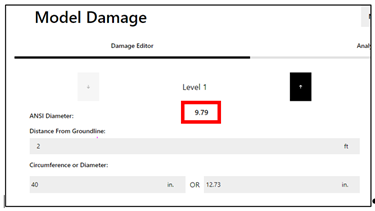
You do not need to use the ANSI menu if you want to base your analysis solely on the dimensions of the pole and damage as measured in the field.